









 W5 Product Description
W5 Product Description
● Built-in high sensitivity 3D acceleration sensor, you can capture every tiny movement, more accurate step count.
● You can track your calories burned, exercise steps, moving distance, you can set your inquiry moving target to complete the degree.
● with temperature display, easy for users to understand the temperature of their environment.
● Motion according to memory function, you can view the recorded amount of movement by linking computer data having.
● Time / date display, alarm function, the adjustment time can be synchronized with the computer.
● Intelligent sleep monitoring, user knowledge or improve sleep quality.
● USB rechargeable watch, built-in rechargeable battery, can be connected to a computer USB port for data exchange and charging.
Basic Operations
First, look at the time / date / temperature: Touch K1 key will display the current time and date in real time.
[Note] screen display order: Time; date.
Second, enter the pedometer: Press K0 button for three seconds to enter the pedometer work state.
[Note] 1. When pedometer state, touch K0 button, you can switch each other pedometer or time-work state.
2. When the pedometer or watch status, touch K1 button, you can pause or continue the current work status.
3. When the pedometer or watch status, touch K1 button for three seconds to display the current time in real time.
4. When the pedometer or watch status, long press K0 three seconds to exit the current work status.
Third, show the temperature: Touch K0 button to display the current temperature in real time on the screen.
[Note] Ambient temperature display range: -10 ℃ ~ 50 ℃ (Celsius), 14 ~ 122 ℉ (Fahrenheit).
Fourth, view the device battery: Press K1 button for three seconds to display the remaining battery power equipment.
[Note] When power is less than 10%, after remaining charge appear intelligent reading time, warning charge.
Fifth, set the time:
① first touch K1 key, or enter the real-time display the current time status.
② When the screen displays the time, while the touch keys K0 and K1. Enter debug mode screen time.
[Note]
⑴ enter the adjustment period after state. Touch K0 numeric increase, touch to decrease the value K1 button while holding down the button to switch K0 and K1 adjustment options.
⑵ adjustment options display order: When "minute" month "day" years.
⑶ set time can also be set by computer software synchronous mode. (Refer to the diagram PC setup time)
Six silent alarm and sleep monitoring: start a silent alarm that can vibrate point. Sleep is initiated analysis capabilities to monitor your sleep.
[Note] 1. The silent alarm goes off and setting Refer to "PC setup time"
2. Start the sleep analysis refer to "PC to set the time," sleep quality report refer to the "Report"










 W5 Product Description
W5 Product Description
 (recommend[i].sales_count)
(recommend[i].sales_count) 
 (recommend[i].sales_count)
(recommend[i].sales_count) 
 (recommend[i].sales_count)
(recommend[i].sales_count)  (recommend[i].sales_count)
(recommend[i].sales_count)  (recommend[i].sales_count)
(recommend[i].sales_count) 
 (recommend[i].sales_count)
(recommend[i].sales_count) 
 (recommend[i].sales_count)
(recommend[i].sales_count) 
 (recommend[i].sales_count)
(recommend[i].sales_count) 
 (recommend[i].sales_count)
(recommend[i].sales_count) 
 (recommend[i].sales_count)
(recommend[i].sales_count) 

















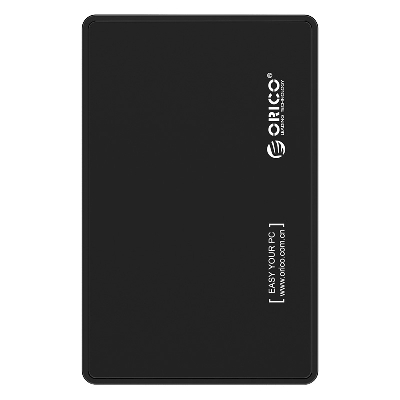






.png)
.png)
.png)
.png)










